Telegram FR Group List 158
-
Group
-
Channel

معا ضد كورونا ☣
1,543 Members () -
Channel
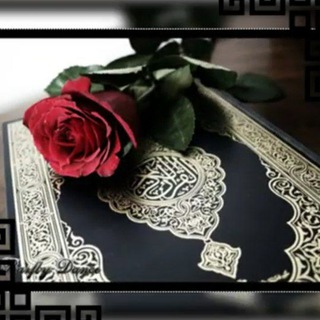
- مُـهرة 𖧯 .
3,736 Members () -
Channel

Telegram RootLinux Themes
813 Members () -
Group

Южноуральская панорама
758 Members () -
Group

ALKWAN↣🇪🇬
17,259 Members () -
Channel

تصـــ🎨ــاميـــمْ فَــــ🎨ــن وذوق•❥ ❁⸀ ّ
2,822 Members () -
Group

أوَلُ هَمْسَةِ اِقرَأ📔
2,616 Members () -
Group

||خَرَيَفَ أيَلَوًّلَ
810 Members () -
Group
-
Channel

كَــتِــفٓ
749 Members () -
Channel

ОсРезидент next
608 Members () -
Group

Binance Fish Moves
472 Members () -
Channel

نـبـضـــات🍃
600 Members () -
Channel

💕مطبخ وفاء 🌸 Fleur de vanille🌸
459 Members () -
Group

Японские товары!
403 Members () -
Group

Дело в Шляпе Ω
309 Members () -
Group

The night we met
1,433 Members () -
Group

کافه تاریخ
11,305 Members () -
Channel

Delete Account
2,094 Members () -
Channel

𝐈𝐋𝐈𝐌𝐈𝐓𝐘 canal
1,168 Members () -
Group

Борщі та цицьки
1,232 Members () -
Group
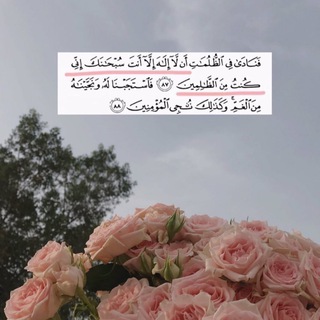
لنؤجر معًا
397 Members () -
Channel
-
Group

利器 👨🏻💻👩💻 🧤
2,899 Members () -
Channel
-
Group

عشـ﴿ِّ§💔§﴾ِّــقTV✔️💔
3,136 Members () -
Group
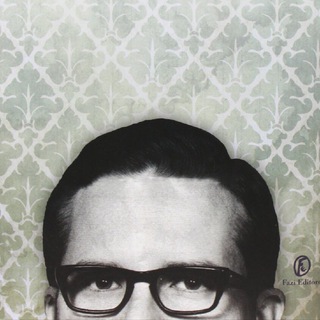
Стоунер
3,357 Members () -
Group
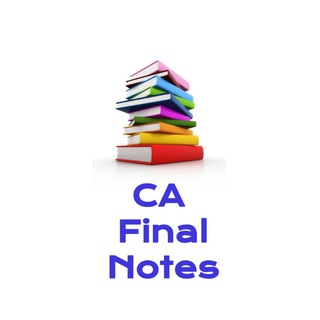
CA Final Notes ✅
44,074 Members () -
Group

العطـ💫ـور ومـيـ💄ـك ابـ 💋
711 Members () -
Channel

ۦ اقتسابات گارلا٭
1,207 Members () -
Channel

التفسير
2,954 Members () -
Group

- جُمار .
1,980 Members () -
Channel

lifeless ! 🥺❤
935 Members () -
Channel

كتيبة فدائيون
486 Members () -
Group

Colorless perception
906 Members () -
Group

- فـضـأء..
1,443 Members () -
Group
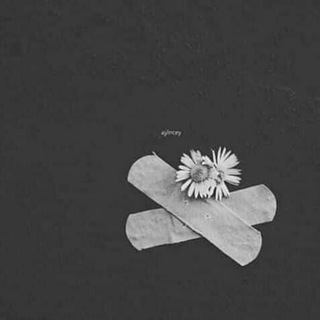
تعب المشوار 💙
301 Members () -
Channel

خلاقیت و سرگرمی
34,455 Members () -
Channel

Экара Чалтач
371 Members () -
Channel

Psychology workshop_chista
5,586 Members () -
Group

В смысле рожаем?!
12,197 Members () -
Group
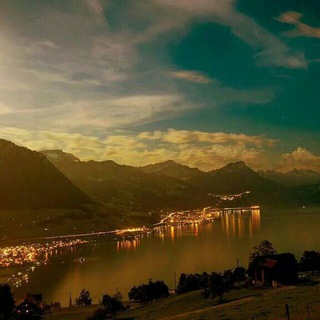
فهرس القناه
442 Members () -
Group

•°• شــﮩًـقـﮩًـرٍآٍ °•° 4:44
468 Members () -
Channel

ستوريات حالات 💘
3,208 Members () -
Channel

مُرْ الصَبّا.
523 Members () -
Group

🏴الــدوري🥇الانـجـلـيـزي🏴
390 Members () -
Channel
-
Group
-
Group

احلام القمر🌚
395 Members () -
Channel

ПОЛИЦЕЙСКАЯ КУХНЯ
852 Members () -
Group

جمعیت امام رضاییها
831 Members () -
Group

أقــوال ابـــن تيـــمية
720 Members () -
Group
-
Channel

اربعین|Arbaeen
520 Members () -
Group
-
Channel

Хайлайты НХЛ
906 Members () -
Group

.̷A̷̷S̷̷R̷̷E̷̷W̷̷E.💛💛 • ❥˓
1,442 Members () -
Group
-
Channel

• مقهئ ألحُب.
356 Members () -
Channel

نبـــض🔥؏ــــشق
2,170 Members () -
Group
-
Channel
-
Group

🔷️🔷️ کفش پالیز 🔷️🔷️
363 Members () -
Channel

﮼دعاء لـ ﮼رب،السماء🧡🌧.
7,603 Members () -
Channel

إقتباسات كُتب
1,139 Members () -
Group

حروف مبعثره ـهۂ✍️🍂
844 Members () -
Channel

رادار كورة - RadarKora
8,527 Members () -
Channel
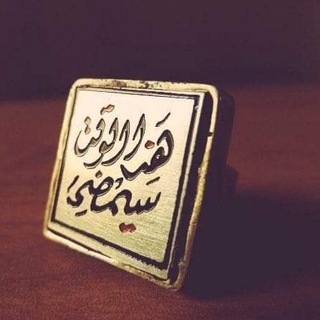
-˼غيـــمهہ؛ ˹↓ .
491 Members () -
Group
-
Group

〞أنا وصديقتي 👭🤍𓆪†
1,228 Members () -
Channel

N D Ø B L E H
812 Members () -
Channel

🌗⚔M⚔R⚔ ⚔S⚔E⚔M⚔O⚔ ⚔🌓
2,711 Members () -
Channel

🔮KALBIME BAK💜آنظـ๋ــ҉ैॣــر لقـ๋ــ҉ैॣـــلبــཽੁـي🔮
315 Members () -
Group
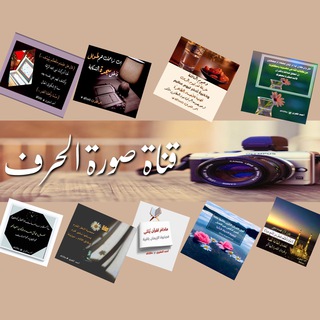
( صُورةُ الحَرْف )🌿🌿
577 Members () -
Channel

Федорий ТуросекинЪ
309 Members () -
Channel
-
Group

شبكة رجال الله ✔
4,769 Members () -
Channel

Автомобильный Сахалин
760 Members () -
Group

Александр Алымов - пишу, говорю, показываю
401 Members () -
Group

ДРУЗЬЯ САТОШИ
41,138 Members () -
Group
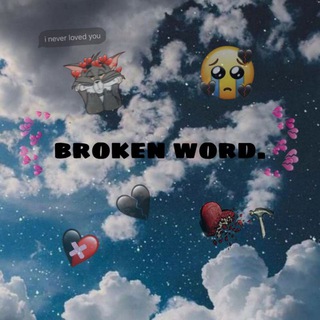
[ ᏴᎡᎾKᎬN | ᏔᎾᎡᎠ ] ᵀᴹ
526 Members () -
Channel

З@жигай🔥с нами🆕💥
398 Members () -
Group

Sputnik Южная Осетия
8,855 Members () -
Group

ICO Криптовалюта Bitcoin
5,068 Members () -
Group

Это Щукин
2,873 Members () -
Group

Aasoo - آسو
26,505 Members () -
Group
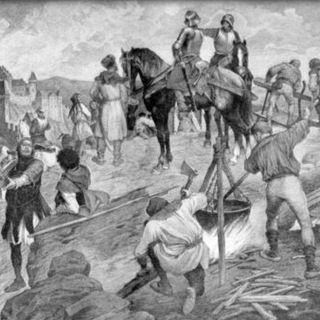
Ruthenorum radicalium
1,785 Members () -
Channel

طيــــف🖤 ⇣✦
444 Members () -
Group

قلب💜✨
4,723 Members () -
Group

مكتبة الأسرة
4,523 Members () -
Group

Digtos 📺 movies
401 Members () -
Channel

`₊VORA HELP◞♡››
1,005 Members () -
Channel

Yakemenko
437 Members () -
Channel
-
Group

نصيحة
1,021 Members () -
Group

ትዝብት ከሳሚ ጋር😂
1,199 Members () -
Group

Инфокультура
933 Members () -
Group

Физика в картинках
14,725 Members () -
Group

دورات و ورش فنية
1,730 Members ()
TG LA FRANCE Telegram Group
Popular | Latest | New
Take Advantage of Telegram Chat Tools Premium Premium App Icons Does it ever happen that you send a message, and within a few seconds you find out a glaring typo? Well, there is an edit button to save you on Telegram, but not so much on Twitter. All you have to do is select the message and tap on the “Edit (pen)” icon at the top and you can easily edit the message. However, it will show you an “Edited” label after you have made the changes. Also, there are no time-bound restrictions for editing messages on Telegram. You can only edit messages up to 48 hours of sending them (forever if the messages are posted in your “Saved Messages” chat).
Do you know that Telegram offers a handful of readymade app icons so that you can change the look of the icon depending on your home screen layout? Ever since I stumbled upon this hidden Telegram hack, I have been using it to amp up the home screen customization game. If you are also in the same boat, you would find it pretty cool as well. In Telegram, you can adjust the color and background. If you like, you can even set up your own custom theme to make Telegram look exactly the way you like. Advanced Chat Options Send Uncompressed Media without Changing the File Extension
Set Telegram Pass code in Telegram features Premium Doubled Limits Telegram’s main feature list may cross over with other apps, but there are many specific differences between it and its competitors. Here is a short list some of the major features that may push you to switch messaging apps. On iOS, Telegram offers you the flexibility to choose a default browser where the links are opened. Though Safari is set as the default option, you can set other browsers like Chrome, Firefox, or Microsoft Edge as the preferred choice.
Once you and your contact have both shared your live locations with each other, Telegram will show both parties on either map, which allows them to track each other. Once here, choose the proximity alert button on the top right. You can choose your distance parameters here while the app shows you a live preview of the circular distance you have chosen. 5 Cool Telegram Messenger Tricks You Should Know
Warning: Undefined variable $t in /var/www/bootg/news.php on line 33
FR